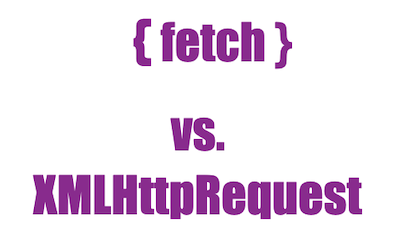大きく誤解を招く(少なくとも私は誤解した)ものにJavascriptのSerialとWebUSBがあります。
これらふたつは別物です。WebUSBはとっくに終わったプロジェクトです。にもかかわらず2024年でも紹介記事を書いている人は少なくありません。WebSerialはここにドキュメントがあります。このとおり動きます。(手引書というものも)
しばしば「httpsでないとテストもできない」と書いている人がいますが、それは何年も前の話です。テストはlocalhostで可能です。
以下がサンプルJavascriptです。HTMLにid=statusのテキスト、id=connectButtonというボタン、id=logDataButtonというボタン(最初はdisable)を用意してください。
let port;
let reader;
async function connectToArduino() {
try {
port = await navigator.serial.requestPort();
await port.open({ baudRate: 9600 });
reader = port.readable.getReader();
document.getElementById("status").textContent = "Arduino connected!";
document.getElementById("logDataButton").disabled = false;
} catch (err) {
console.error("Failed to connect to Arduino:", err);
}
}
async function logDataToSheets() {
if (!reader) return;
try {
const { value, done } = await reader.read();
if (done) {
console.log("Stream closed");
reader.releaseLock();
return;
}
const sensorData = new TextDecoder().decode(value).trim();
console.log("Sensor data:", sensorData);
} catch (err) {
console.error("Error reading from Arduino or logging data:", err);
}
}
document.getElementById("connectButton").addEventListener("click", connectToArduino);
document.getElementById("logDataButton").addEventListener("click", logDataToSheets);
Arduino側はこんな感じ。
void setup() {
// initialize serial communication at 9600 bits per second:
Serial.begin(9600);
}
// the loop routine runs over and over again forever:
void loop() {
Serial.println("Hello");
delay(300);
}これで作るアプリも画面はひとつかふたつで、後はJavascriptでデータを画面に表示することになるでしょうね。
あと、HTMLでダイアログボックス作れればパーフェクトなんですけどねぇ。
いずれにしても、だんだん、CodeIgniterとかRuby On Railsから遠ざかる。。。