WordPressのプラグインを調べましたが、数多くのテキストファイルを投稿に書き込むというものを見つけられませんでした。
しょうがないので、PythonプログラムをMac上で動かしているUTMのUbuntuで動かしました。
参考にさせていただいたのはヤスノログさんの記事です。ありがとうございますー。
普通の人にもできるように、ものすごく親切に解説してくれています。
私は備忘録的にソースコードを保管しておきます。(変更するのは黄色のところ)
from wordpress_xmlrpc import Client, WordPressPost
from wordpress_xmlrpc.methods.posts import GetPosts, NewPost
from wordpress_xmlrpc.methods.users import GetUserInfo
import os, glob
import ssl
ssl._create_default_https_context = ssl._create_unverified_context
try:
wp = Client('https://sample.com/wordpress/xmlrpc.php', 'user-id', 'password')
for filepath in glob.glob("./diary/*.txt"):
title = os.path.basename(filepath).replace('.txt','')
print(title+" begin")
with open(filepath, encoding='utf-8') as f:
body = f.read()
post = WordPressPost()
post.title = title
post.content = body
post.post_status = 'draft'
print(post.date)
post.terms_names = {
# 'post_tag': ['Python', 'WordPress'],
'category': ['special']
}
wp.call(NewPost(post))
print(filepath+" Processed.")
os.remove(filepath)
except Exception as e:
print(e)
print("end of program")手作業で移していたらタイヘンです。