LibUSBとの接続をするPyUSB
パッケージをダウンロードし、コマンドラインでそのフォルダーに移動します。
そこにはsetup.pyがあるはずです。確認してください。
python setup.py install
でインストールします。
USBと通信するためには、DeviceID, ProductIDが必要です。
次のプログラムを用意します。(名前を仮にfindusb.pyとします。)
#!/usr/bin/python
import sys
import usb.core
# find USB devices
dev = usb.core.find(find_all=True)
# loop through devices, printing vendor and product ids in decimal and hex
for cfg in dev:
sys.stdout.write('Decimal VendorID=' + str(cfg.idVendor) + ' & ProductID=' + str(cfg.idProduct) + '\n')
sys.stdout.write('Hexadecimal VendorID=' + hex(cfg.idVendor) + ' & ProductID=' + hex(cfg.idProduct) + '\n\n')
- USBデバイスを差し込んで、findusb.pyを走らせます。
- 次にデバイスを抜いて、またfindusb.pyを走らせます。
- なくなっているものが、対象のUSBデバイスのデータということになります。
>>> import usb.core >>> dev = usb.core.find()
PyUSB記事へ続く。。。