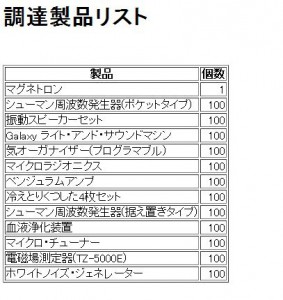いやぁ、やっとできた。
なによりもですねカラーミーいじりたおしさんに感謝。
ここのおかげでoAuthの認証を突破することができました。
なので詳細は書きません。
やったこと。
1. カラーミーデベロッパー登録
2. OAuthアプリケーション登録
ここではリダイレクトURLに認証プログラム(xxxx.php)を登録。
クライアントIDとクライアントシークレットをゲット
3. クライアントIDとクライアントシークレットを使って、認可コードを入手する
サンプルコードはアプリケーションのウェブサーバーのサンプルという、斜め上のタイトルのサンプル。
「カラーミーいじりたおし」先生のおっしゃるように、サンプルの最後に
echo $response_body;
を追加します。
なお、コードの中に’scope’という変数があります。ここでどういうAPIを使うかを決めておきます。
うまく動作すると
Notice: file_get_contents(): Content-type not specified assuming application/x-www-form-urlencoded in ?(略)
{"access_token":"XXXXXXXXXXXXXXXXXXXXXXXXXXXXXXXXXXXXXXXXXXXXXXXXXXXXXXXXX","token_type":"bearer","scope":"read_products write_products read_sales write_sales"}
っていうので認可コード(access_token)が帰ってきます。
4. あくまで参考ね、参考。これは私用ですから。。。
気づいたことは;
- 取引データの終わりがわからない。ここでは40個ずつとってくるって指定して、かえってきたデータが40個なかったら終わり、と判断した。
- いつからかfromで指定しないと、ここ一週間?しかもってこない。
- file_get_contents関数はfalseにしておくと、$http_response_headerという配列で状況を返す。一応、実装した。
- 一応、パソコンでもスマホでも妥当な大きさになるよにはした。
<?php
function set_up($code){
$request_options = array(
'http' => array(
'method' => 'GET',
'header'=> 'Authorization: Bearer '.$code."rn",
'ignore_errors' => true, // i want to get http status code.
)
);
$context = stream_context_create($request_options);
return $context;
}
function request_sales($context, $lines, $offset){
$url = 'https://api.shop-pro.jp/v1/sales.json';
// not sent, active, id, trans, offset
$request = '?$request = '?delivered=false&canceled=false&after=2014-01-01&fields=id&limit='.$lines.'&offset='.$offset;
$response_body = file_get_contents($url.$request, false, $context);
$pos = strpos($http_response_header[0],'200');
if ($pos === false ){ // usually don't come here.
echo '<pre>'. print_r($response_body).'</pre>';
return NULL;
} else {
$response_json = json_decode($response_body, true);// associated array.
return $response_json['sales'];
}
} // end function.
function request_detail($context, $trxid){
$detailist = array();
$url = 'https://api.shop-pro.jp/v1/sales/' ;
$request = $trxid . '.json';
$response_body = file_get_contents($url.$request, false, $context);
$response_json = json_decode($response_body, true);
$details = $response_json['sale']['details'];
$pos = strpos($http_response_header[0],'200');
if ($pos === false ){ //usually we don't see this message.
echo '<pre>'. print_r($response_json).'</pre>';
return NULL;
}else{
foreach ($details as $key => $row){
$detaillist[$row['product_name']] = $row['product_num'];
}
return $detaillist;
}
} // end function.
//---- Main ----
header("Content-Type:text/html; charset=UTF-8"); // force chars UTF-8
$context = set_up('xxxxxxxxxxxxxxxxxxxxxxxxxxxxxxxxxxxxxxxxxxxx');
// Phase 1: get trxs.
$offset = 0;
$lines = 40;
$trxids = array();
while(true){
$salesdata = request_sales($context, $lines, $offset);
foreach ($salesdata as $key => $row){
array_push($trxids, $row['id'] );
}
if ( count($salesdata) < $lines ) { // may be last call.
break;
} else { // should get next entries
$offset += $lines;
}
}
// phase 2 : get each sales trx detail.
$productlist = array();
for ( $i = 0; $i < count($trxids); $i++){
// get detail producs from eac transaction.
$detaillines = request_detail( $context, $trxids[$i] );
// merge each transaction into final one.
foreach ($detaillines as $key => $row){
if (array_key_exists( $key, $productlist) ){ // duplicate entry
$productlist[$key]+= $row;
} else { // first entry
$productlist[$key] = $row;
}
}
}
// print_r($productlist);
$today = date('Y年n月j日');
$now = date('H時i分');
?>
<html>
<head><title>調達製品リスト</title>
<meta name="viewport" content="width=device-width,initial-scale=1.0">
<style type="text/css">
body {
-webkit-text-size-adjust: 100%;
}
</style>
</head>
<body>
<h1>調達製品リスト</h1>
<p align="right"><?= $today ?><?= $now ?></p>
<table border=1>
<tr><th>製品</th><th>個数</th></tr>
<? foreach ($productlist as $key => $row): ?>
<tr><td><?= $key ?></td><td align="right"><?= $row?></td></tr>
<? endforeach; ?>
</table>
</body>
</html>
実行例: